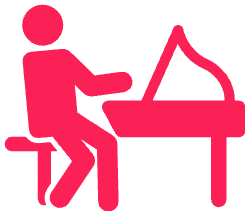Introduction to Keyboard Piano Repair
As a professional keyboard piano player, I have come across numerous issues with my instrument over the years. From sticking keys to unresponsive buttons, these problems can be frustrating and hinder your ability to create beautiful music.
That’s why I want to share with you some essential tips and tricks for keyboard piano repair. Whether you’re a beginner or an experienced player, these techniques will help you keep your instrument in top shape.
Common Issues with Keyboard Pianos
Before we dive into the repair techniques, let’s first discuss some of the common issues you may encounter with your keyboard piano. One of the most frequent problems is sticky keys. This can be caused by dirt, dust, or debris that gets trapped between the keys.
Another issue is unresponsive buttons, which can be due to a malfunctioning circuit or a loose connection. Other problems include crackling or distorted sound, broken sustain pedal, and malfunctioning LCD screen. By understanding these common issues, you’ll be better equipped to diagnose and fix your keyboard piano.
Tools and Equipment Needed for Keyboard Piano Repair

To effectively repair your keyboard piano, you’ll need the right tools and equipment. Here are some essential items to have in your repair kit:
- Screwdrivers: You’ll need a set of screwdrivers with different sizes to open up your keyboard piano and access its internal components.
- Contact cleaner: This is used to clean the circuit boards and remove any dirt or debris that may be causing connectivity issues.
- Isopropyl alcohol: This is used to clean the keys and remove any grime or sticky residue that may be affecting their functionality.
- Soldering iron: If you’re comfortable with soldering, a soldering iron will come in handy for fixing loose connections or replacing faulty components.
- Replacement parts: It’s always a good idea to have some common replacement parts on hand, such as buttons, switches, or circuit boards.
By having these tools and equipment ready, you’ll be prepared to tackle any repair job that comes your way.
Basic Keyboard Piano Repair Techniques
Now let’s move on to the basic keyboard piano repair techniques that you can easily perform at home. One of the first things you should do when encountering a problem is to clean the keys. Remove them gently and use isopropyl alcohol to clean both the keycaps and the contact points underneath. This will help restore their functionality and get rid of any stickiness.
Another common issue is a broken sustain pedal. If your sustain pedal is not working properly, you can try opening it up and checking for any loose connections. If everything seems fine, you may need to replace the pedal altogether. You can find replacement pedals online or at a music store.
If you’re experiencing crackling or distorted sound, it may be due to dirty or oxidized connections. In this case, you can use contact cleaner to clean the circuit boards and connectors. Simply spray a small amount of contact cleaner on a cotton swab and gently rub it on the affected areas. This should help improve the sound quality.
Advanced Keyboard Piano Repair Techniques
For more complex issues, such as unresponsive buttons or malfunctioning LCD screens, you may need to delve deeper into the internal components of your keyboard piano. This is where a soldering iron may come in handy. If you’re comfortable with soldering, you can replace faulty buttons or switches, or fix loose connections on the circuit boards.
However, it’s important to note that advanced repair techniques require a certain level of expertise and knowledge. If you’re not confident in your abilities, it’s always best to seek professional help to avoid causing further damage to your instrument.
Preventive Maintenance for Keyboard Pianos
Preventive maintenance is key to keeping your keyboard piano in optimal condition. Here are some tips to help you maintain your instrument:
- Regular cleaning: Dust and dirt can accumulate over time, affecting the performance of your keyboard piano. Regularly clean the keys, buttons, and circuit boards to prevent any buildup.
- Proper storage: When not in use, make sure to store your keyboard piano in a clean and dry environment. Avoid exposing it to extreme temperatures or humidity, as this can damage the internal components.
- Avoid spills: Accidental spills can cause significant damage to your keyboard piano. Be cautious when placing drinks or other liquids near your instrument to prevent any liquid from seeping into the circuitry.
By following these preventive maintenance tips, you can prolong the lifespan of your keyboard piano and reduce the need for frequent repairs.
Finding Professional Keyboard Piano Repair Services
While there are many repairs you can do yourself, there may come a time when you need the expertise of a professional. If you’re unable to diagnose or fix a problem with your keyboard piano, it’s best to seek professional repair services. Look for reputable repair shops or technicians who specialize in keyboard piano repairs.
They will have the knowledge and experience to identify and fix any issues with your instrument. Additionally, professional repair services often come with warranties, providing you with peace of mind.
How to Fix Dead or Unresponsive Keys on a Digital Piano
One of the most frustrating issues you can encounter with your keyboard piano is dead or unresponsive keys. This can severely impact your ability to play and enjoy your instrument. Here’s a step-by-step guide on how to fix dead or unresponsive keys on a digital piano:
- Identify the problem: Determine whether the issue is with a specific key or a group of keys. This will help narrow down the possible causes.
- Check the connections: Open up your digital piano and check the connections between the key and the circuit board. Make sure they are secure and properly connected.
- Clean the contacts: If the connections are fine, the problem may be due to dirty or oxidized contacts. Use isopropyl alcohol and a cotton swab to clean the contacts and remove any dirt or grime.
- Test the keys: After cleaning the contacts, test the keys to see if they are responsive. If not, you may need to replace the key or the sensor underneath.
If you’re unsure or uncomfortable with performing these steps, it’s best to consult a professional for assistance.
DIY Keyboard Piano Repair vs. Hiring a Professional
When it comes to repairing your keyboard piano, you have two options: doing it yourself or hiring a professional. DIY repairs can be cost-effective and empowering, especially for minor issues. However, it’s important to consider your own skills and knowledge.
If you’re unsure or uncomfortable with performing repairs, it’s best to leave it to the professionals. They have the expertise and experience to handle complex repairs and ensure the longevity of your instrument.
Conclusion
Keyboard piano repair doesn’t have to be a daunting task. With the right tools, knowledge, and techniques, you can keep your instrument in top shape and enjoy playing beautiful music for years to come.
From basic cleaning to advanced repairs, this guide has provided you with essential tips and tricks to unlock the secrets of keyboard piano repair. Remember to practice preventive maintenance and seek professional help when needed. Happy repairing!
Frequently Asked Questions
Is it expensive to fix piano keys?
Fixing piano keys can vary in cost depending on the specific issue and the extent of the damage. Minor repairs such as adjusting loose or sticky keys can be relatively inexpensive, typically ranging from $50 to $100.
However, more complex repairs, such as replacing broken keys or repairing internal mechanisms, can be more costly, ranging from $200 to $500 or more. The cost may also depend on factors such as the type and age of the piano, the availability of replacement parts, and the expertise of the technician performing the repair.
It’s important to note that regular maintenance and prompt repairs can help prevent more serious issues and potentially save you money in the long run. If you notice any problems with your piano keys, it’s best to consult a professional technician who can assess the situation and provide an accurate estimate for the repair costs.
Why do piano keys stop working?
There can be several reasons why piano keys may stop working. Here are some common causes:
- Physical damage: Piano keys can become damaged due to wear and tear, excessive force, or accidental impact. Over time, the key mechanism can wear out, resulting in keys that no longer function properly.
- Debris or dirt accumulation: Dust, dirt, and other debris can accumulate under the keys, affecting their movement and causing them to stick or stop working altogether. Regular cleaning and maintenance can help prevent this issue.
- Moisture or humidity: Excessive moisture or humidity can cause the wood components of the piano to swell, leading to keys that become stuck or unresponsive. Maintaining a stable humidity level in the room where the piano is kept can help prevent this.
- Mechanical issues: The complex mechanism inside a piano can experience various mechanical problems over time. Springs, hinges, or other components may wear out or become misaligned, resulting in keys that do not function properly.
If your piano keys stop working, it’s best to consult a professional piano technician who can diagnose the issue and provide the necessary repairs.
What causes dead keys on keyboard?
Dead keys on a keyboard refer to keys that do not produce any sound or response when pressed. There can be several causes for this issue:
- Physical damage: If a key has been physically damaged or broken, it may not make contact with the switch or sensor underneath, resulting in a dead key. This can happen due to excessive force, accidental impact, or wear and tear over time.
- Loose or disconnected cable: The connection between the keyboard and the computer or device may become loose or disconnected, causing certain keys to stop working. Check the cable connections and ensure they are securely plugged in.
- Software or driver issues: Outdated or incompatible keyboard drivers or software can cause certain keys to become unresponsive. Update the drivers or software to the latest version and restart your computer to see if the issue is resolved.
- Mechanical issues: The internal mechanisms of the keyboard can wear out or become misaligned, resulting in dead keys. In some cases, the spring or rubber dome underneath the key may be damaged or worn out, preventing it from making contact with the switch.
If you are experiencing dead keys on your keyboard, try the following troubleshooting steps:
- Clean the keyboard to remove any debris or dirt that may be interfering with the key’s movement.
- Check the cable connections and ensure they are securely plugged in.
- Update the keyboard drivers or software to the latest version.
- If the issue persists, consider consulting a professional technician or replacing the keyboard if necessary.
How do you fix a piano key that doesn’t make sound?
If you have a piano key that doesn’t make any sound when pressed, there are a few potential causes and solutions to consider:
- Obstruction or debris: Check if there is any debris, dust, or foreign object obstructing the key’s movement. Clean the key and the surrounding area to ensure there are no obstructions.
- Broken or disconnected string: If the key doesn’t produce sound, it could be due to a broken or disconnected string. In this case, you may need to consult a professional piano technician to replace or repair the string.
- Damaged or worn-out hammer: The hammer inside the piano can become damaged or worn out over time, resulting in a key that doesn’t produce sound. A professional technician can assess the hammer and either repair or replace it if necessary.
- Misaligned or broken key mechanism: The key mechanism, including the hammers, dampers, or other components, can become misaligned or broken, affecting the sound production. A piano technician can diagnose and fix these issues.
If you are unsure about how to fix a piano key that doesn’t make sound, it’s recommended to seek the assistance of a professional technician who specializes in piano repairs.
How do you reset a piano keyboard?
Resetting a piano keyboard can help resolve certain issues or restore it to its default settings. Here’s how you can reset a piano keyboard:
- Power off the keyboard: Disconnect the power source or switch off the keyboard if it has a power button.
- Wait for a few minutes: Allow the keyboard to remain powered off for a few minutes. This helps discharge any residual electrical charge and ensures a complete reset.
- Power on the keyboard: Reconnect the power source or turn on the keyboard using the power button. The keyboard should now be reset to its default settings.
It’s important to note that resetting the keyboard will erase any custom settings or configurations you may have made. If you are resetting the keyboard to troubleshoot a specific issue, make sure to document your settings beforehand so you can easily restore them afterward.
How do I turn my keyboard back on?
If your keyboard is not responding or appears to be turned off, here’s how you can turn it back on:
- Check the power source: Ensure that the keyboard is properly connected to a power source. If it is a wireless keyboard, check the batteries and replace them if necessary.
- Restart the computer: Sometimes, a simple restart of your computer can help resolve keyboard connectivity issues. Save your work, shut down the computer, and then turn it back on.
- Check the keyboard connection: If your keyboard is connected via USB or other cables, ensure that the connection is secure and properly plugged in. If it is a wireless keyboard, check the Bluetooth or wireless connection settings on your computer.
- Test the keyboard on another device: Connect your keyboard to a different computer or device to see if it works. This can help determine if the issue is with the keyboard itself or the computer settings.
If these steps do not resolve the issue, it may be necessary to consult a professional technician or consider replacing the keyboard if it is beyond repair.
Remember, maintaining your keyboard properly, keeping it clean, and addressing any issues promptly can help prolong its lifespan and ensure optimal performance
Related
HOW TO BE A GOOD PIANIST – Cheat Sheet
9 Famous Self Taught Pianists That will Inspire You!
- Yuja Wang Family – All There is To Know! - June 4, 2024
- Top 10 Adjustable Piano Chairs in 2024 - June 2, 2024
- The 10 Most Popular Types of Jazz Piano You Need to Check Out! - May 31, 2024